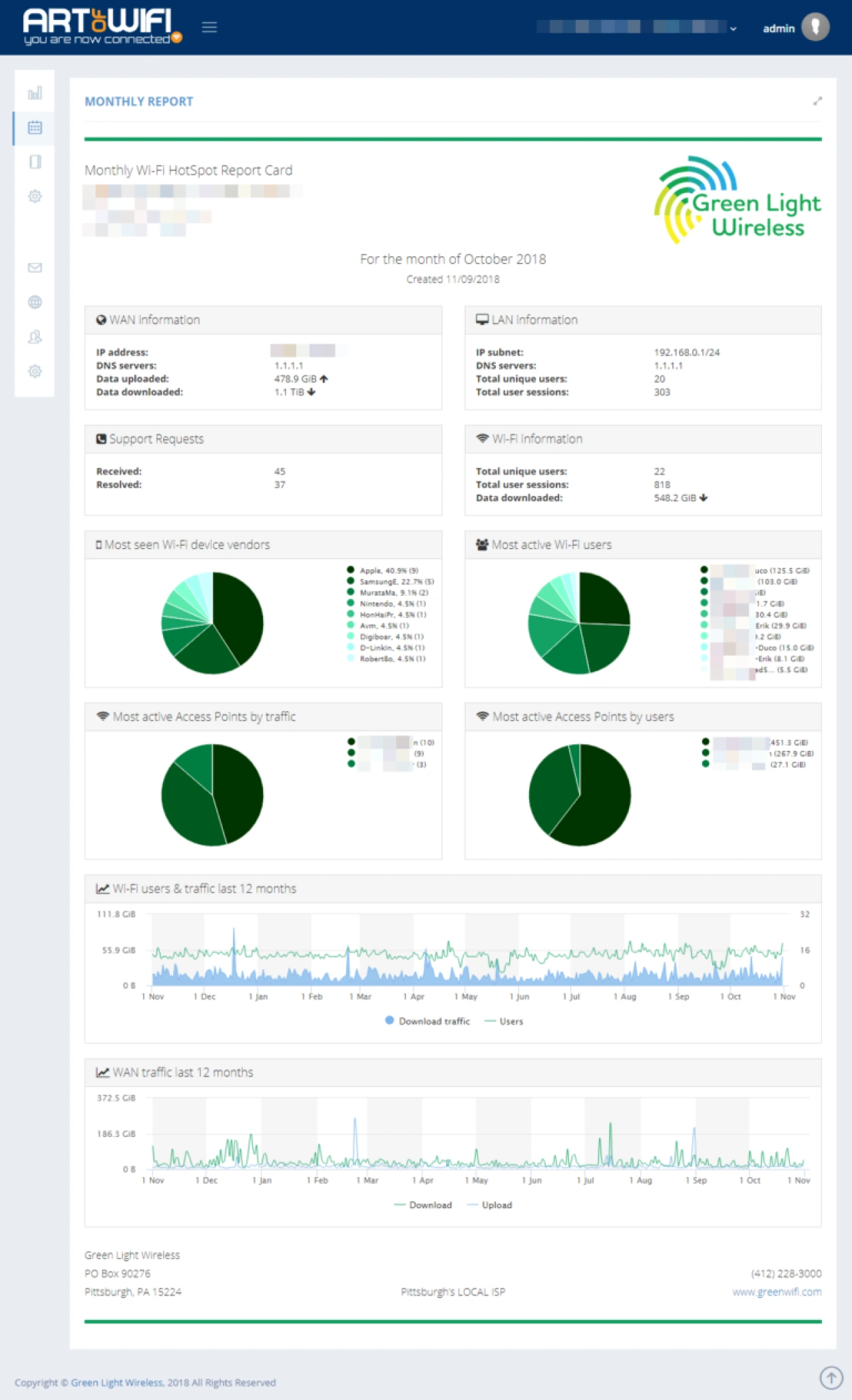
Automated PDF reporting for UniFi sites
Recently, Art of WiFi was approached by Pittsburgh-based Green Light Wireless, and they manage a large number of UniFi sites. They wanted to send out a monthly PDF report to their customers showing how their network has been performing over the past month and year. Besides that, the report had to include several metrics from their Zendesk Service Management platform.
These reports needed to be sent out at the start of each month in a consistent and automated manner. This would save them considerable time instead of manually creating reports, while also demonstrating transparency and their innovative character.
We were able to develop a custom reporting solution for them that does exactly what they requested, and even a bit more. As a result, the feedback they received from their clients was extremely positive.
Benefits achieved
consistent and accurate PDF reports for the clients, delivered by email within an hour after month end
no manual intervention is required once a customer site has been set up in the solution
Green Light Wireless staff can spend time on higher value tasks
Features
integrates with the UniFi SDN Controller API and the Zendesk Service Management API
fully automated generation and sending of the PDF reports
report styling and layout match the Green Light Wireless house style
the report contents and layout automatically adapt to whether the site contains a USG or not
low touch, easy to administer
ability to configure multiple TO/CC/BCC recipients for each site report
Components used
our PHP API client class to extract the required data for each site from the UniFi SDN Controllers
our base software framework which handles user management, user authentication, user authorization and configuration of the UniFi Controller connections
HighCharts software for generation of the charts
To give you an idea of the end result, here’s a sample monthly report preview as shown in the back-end of the solution:
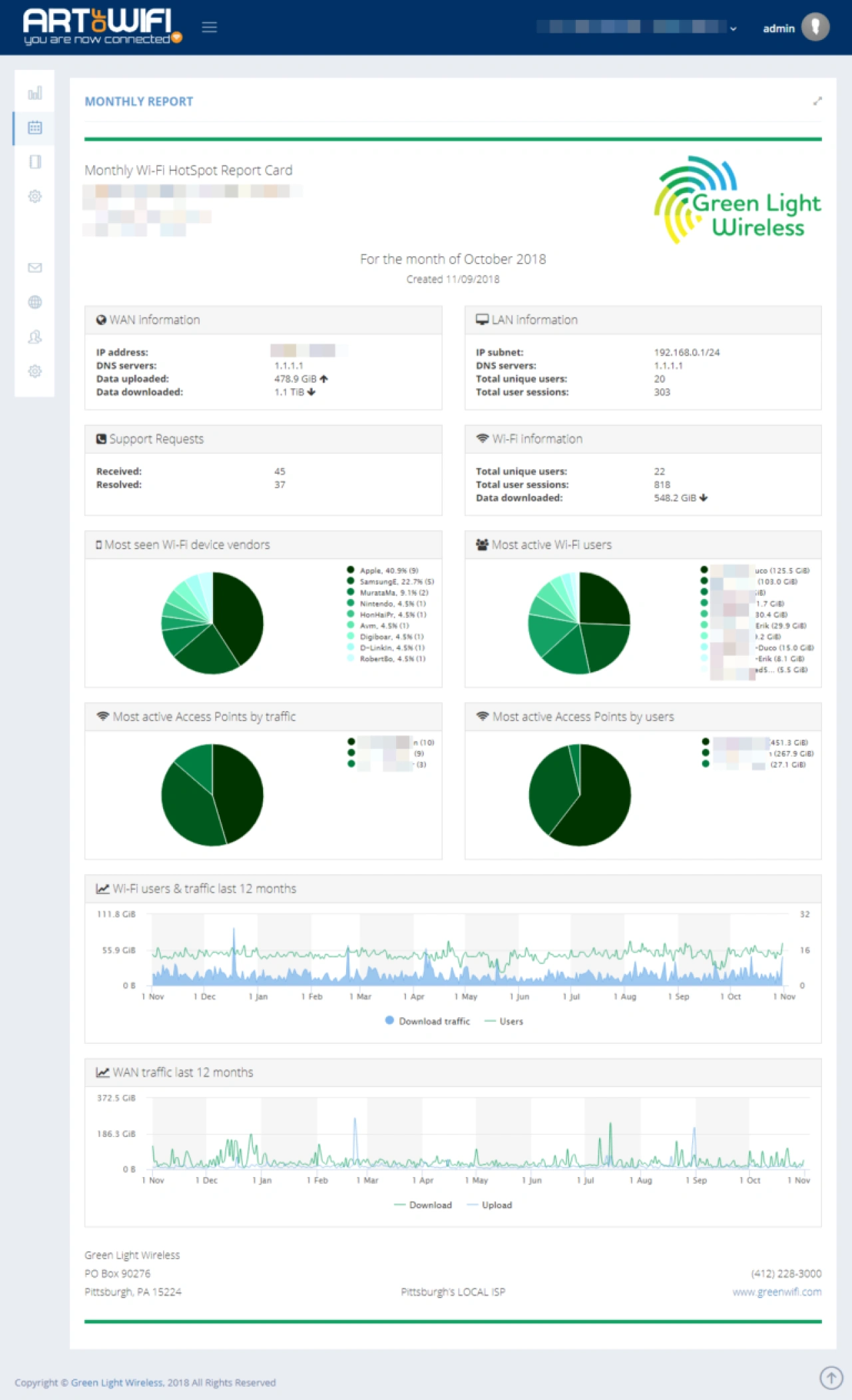
And here’s a screenshot of the PDF report in Adobe Acrobat Reader as it is sent out to the clients through email at the start of each month:
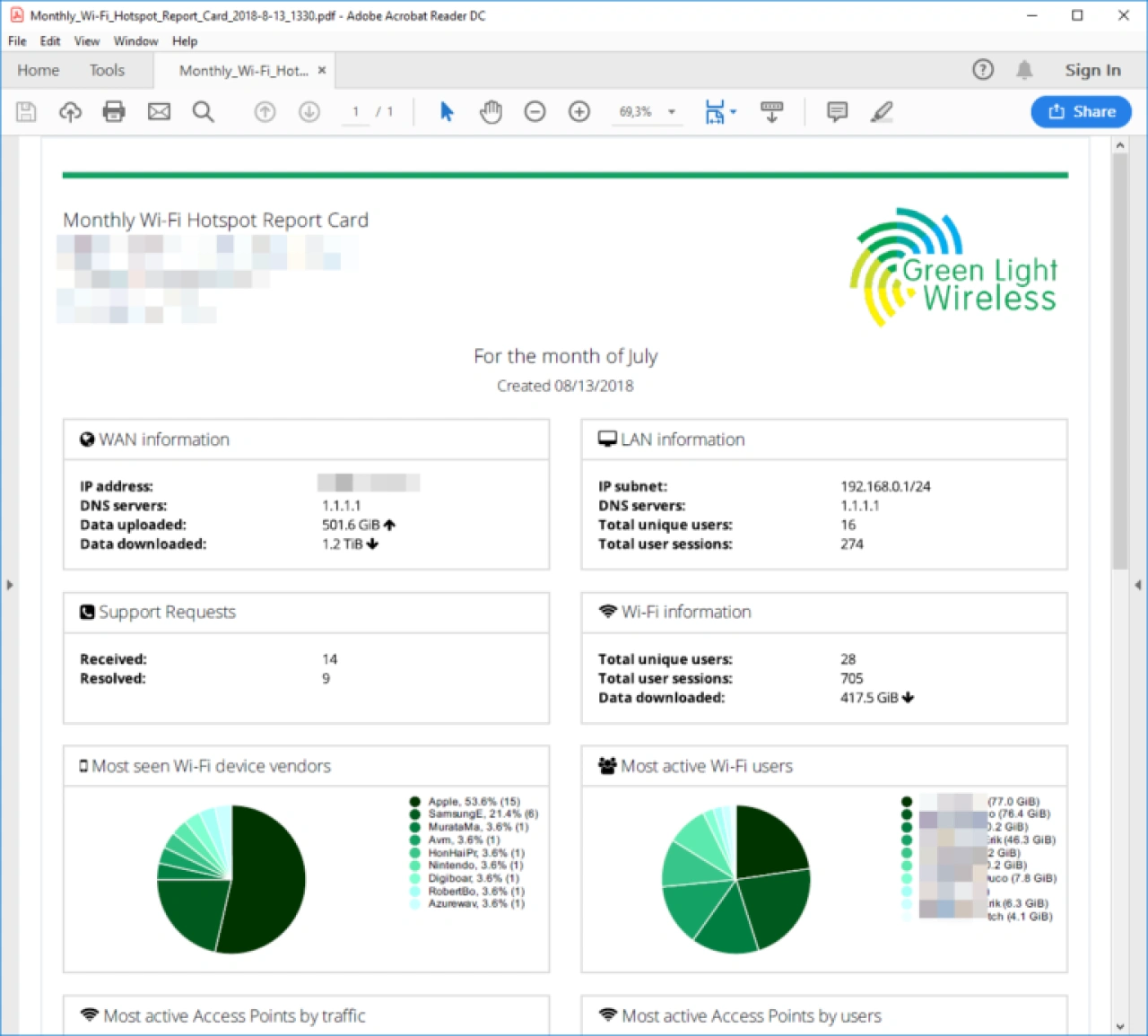
Please contact us if you’re interested in implementing a similar solution.