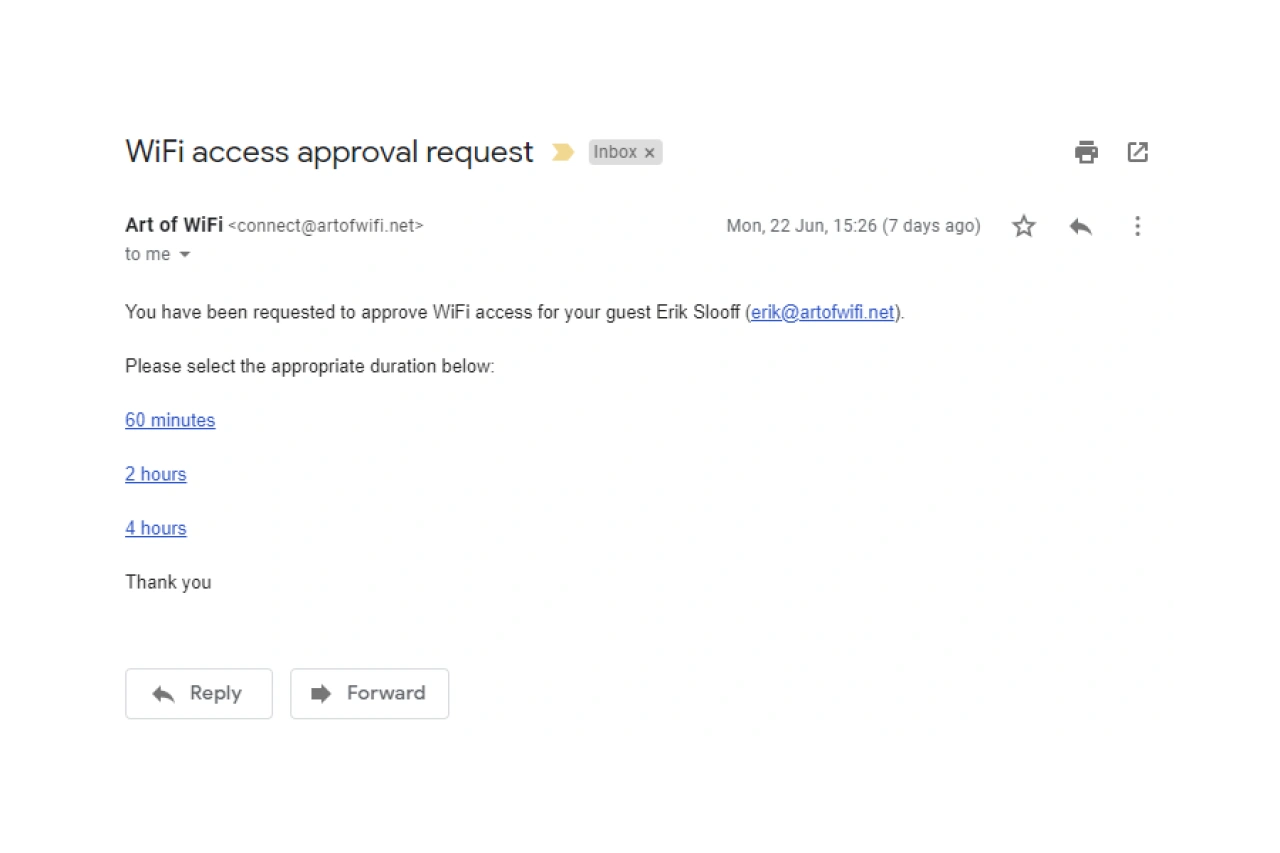
Art of WiFi captive portal for UniFi networks now supports Sponsored Access
The Art of WiFi captive portal for UniFi networks supports a range of login options for guests to cater to your specific needs as a network operator. Based on customer demand, we are introducing the option to enable Sponsored Access for guests. With Sponsored Access enabled, guests connecting to the captive portal need approval from a sponsor to successfully connect to the network. This prevents unknown and unapproved users from connecting to your guest WiFi network.
On a captive portal with the Sponsored Access option enabled, guests requiring sponsor approval must select the corresponding option on the main splash page. They then fill out the required fields in the request form that appears. After submission, the sponsor receives a notification via email for approval of the request. Alternatively, the approval request can be sent to a selected Slack channel.
The sponsor can either accept the request and choose from several pre-defined durations or deny the request altogether. Upon approval of the request, the guest’s device is automatically granted full access to the guest network for the selected duration. The guest also receives a notification via email or, optionally, SMS.
The Sponsored Access option is especially useful in environments where there are regular guests who need to have access to the WiFi network for a pre-defined period, such as external contractors. The Art of WiFi captive portal supports this without placing any unnecessary burden on the staff for the approval and activation processes.
This is what the request form on the captive portal looks like on a desktop device:
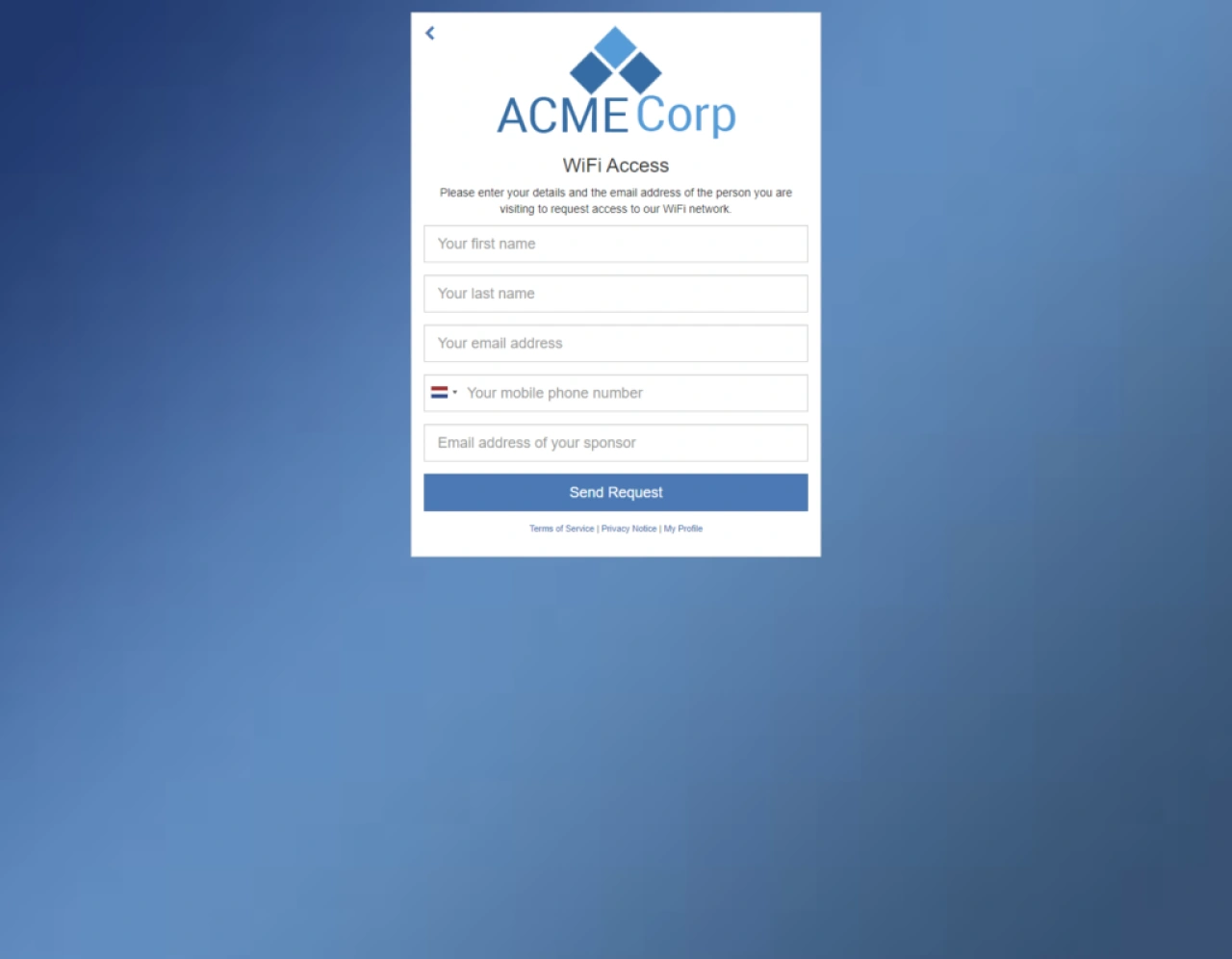
The Sponsored Access option offers the administrators a large number of controls, as shown below:
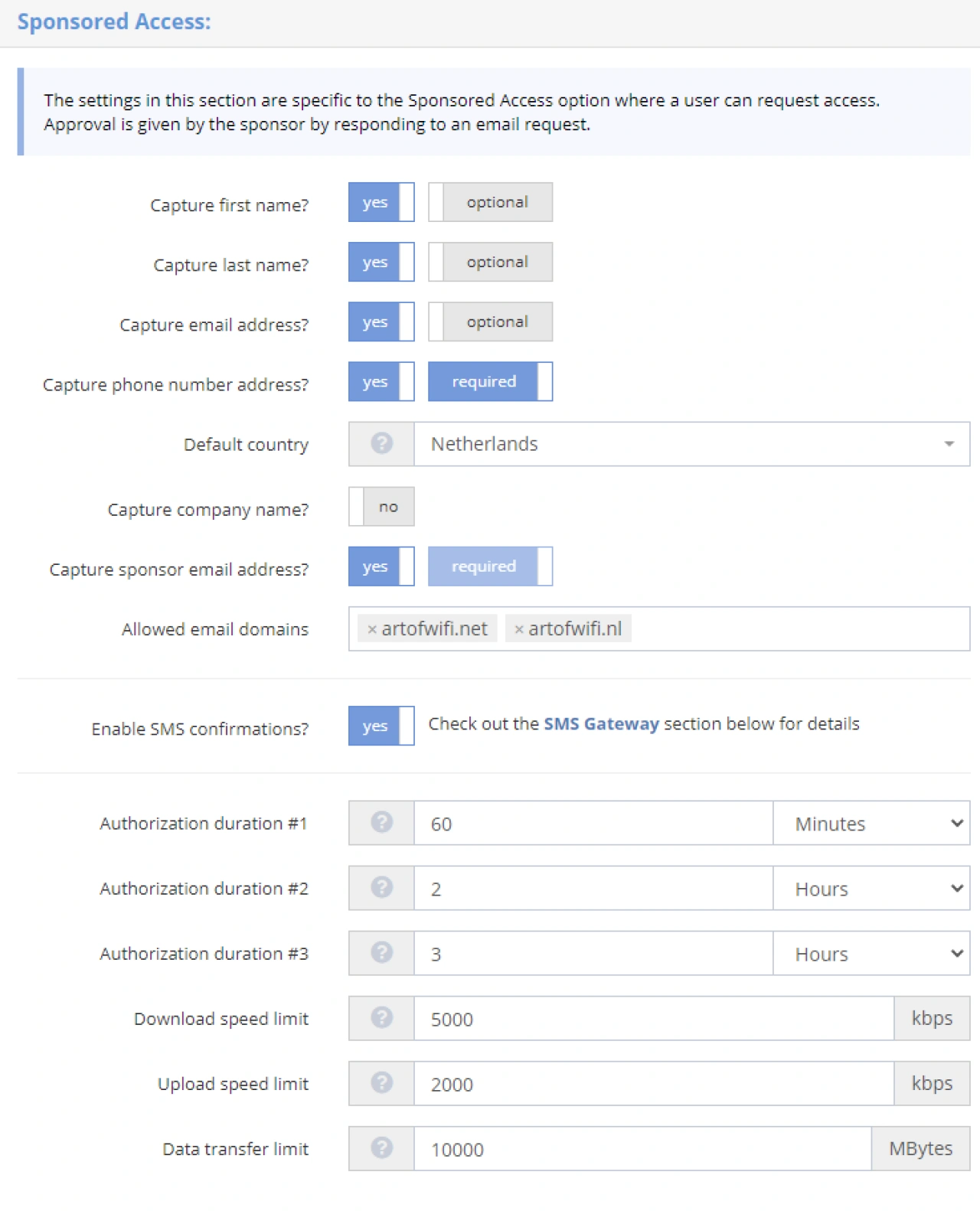
Please contact us for further details on our captive portal solutions.