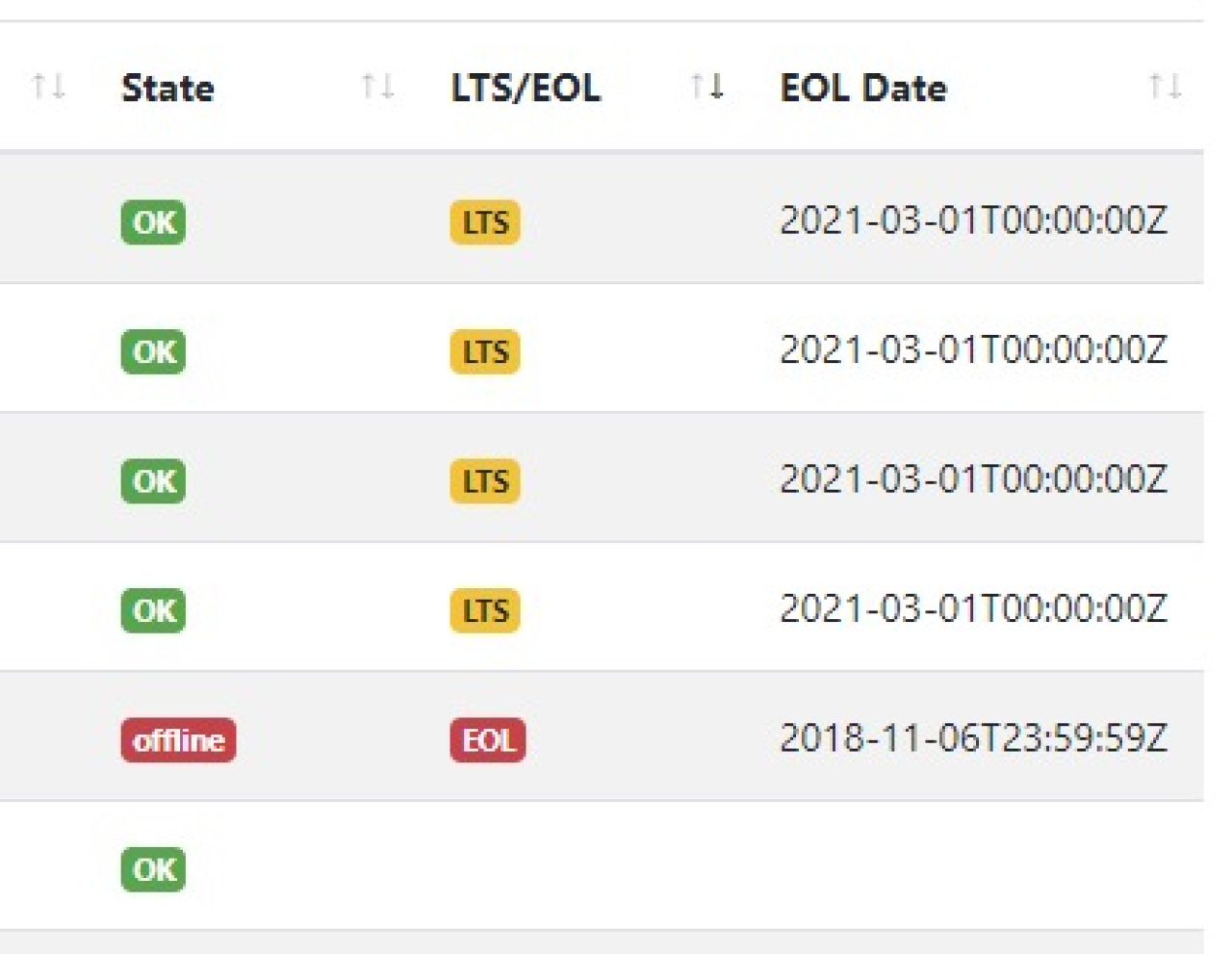
UniFi EOL and LTS information available through the UniFi Device Search tool
We are glad to announce the availability of version 2.0.4 of our UniFi Device Search tool which comes with the following new features and improvements:
added columns for LTS/EOL information (requires controller version 5.13.29 or higher)
added “disabled” information to the “state” column when a device is disabled
updated device model mappings based on UniFi controller 5.14.22
updated PHP API client to version 1.1.57
corrected firmware version sort order in tables and column filters
added UDM PRO support (starting from version 2.0.2)
minor code improvements
Having the LTS state, EOL state, and EOL date of all your UniFi devices available through the UniFi Device Search tool makes planning for timely replacement of EOL’ed devices much easier. This information is also included when saving the device details to an Excel or CSV file.
This is how the new LTS/EOL information is presented in the tables:
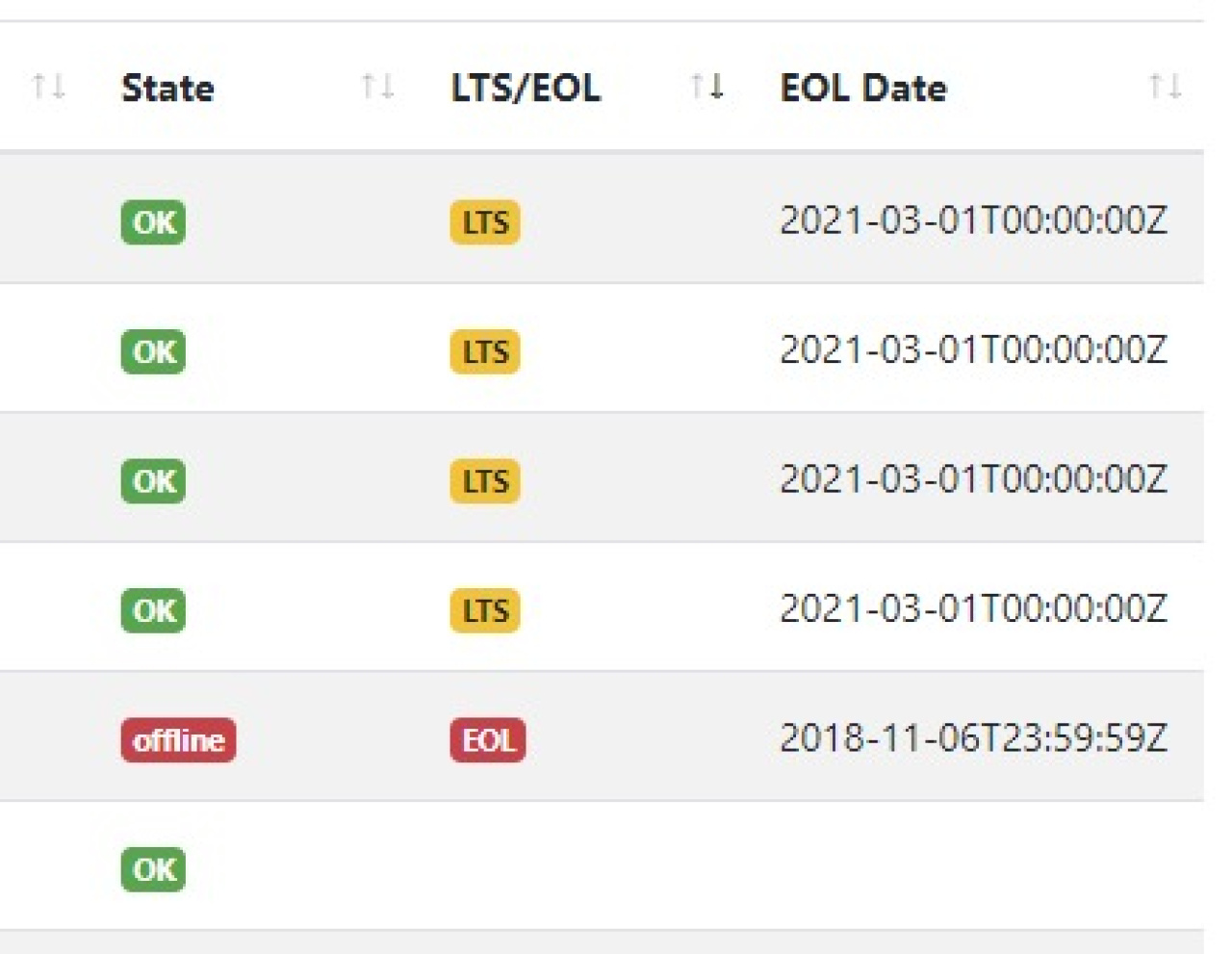
Disabled devices are now also identified as such in the State column as follows:
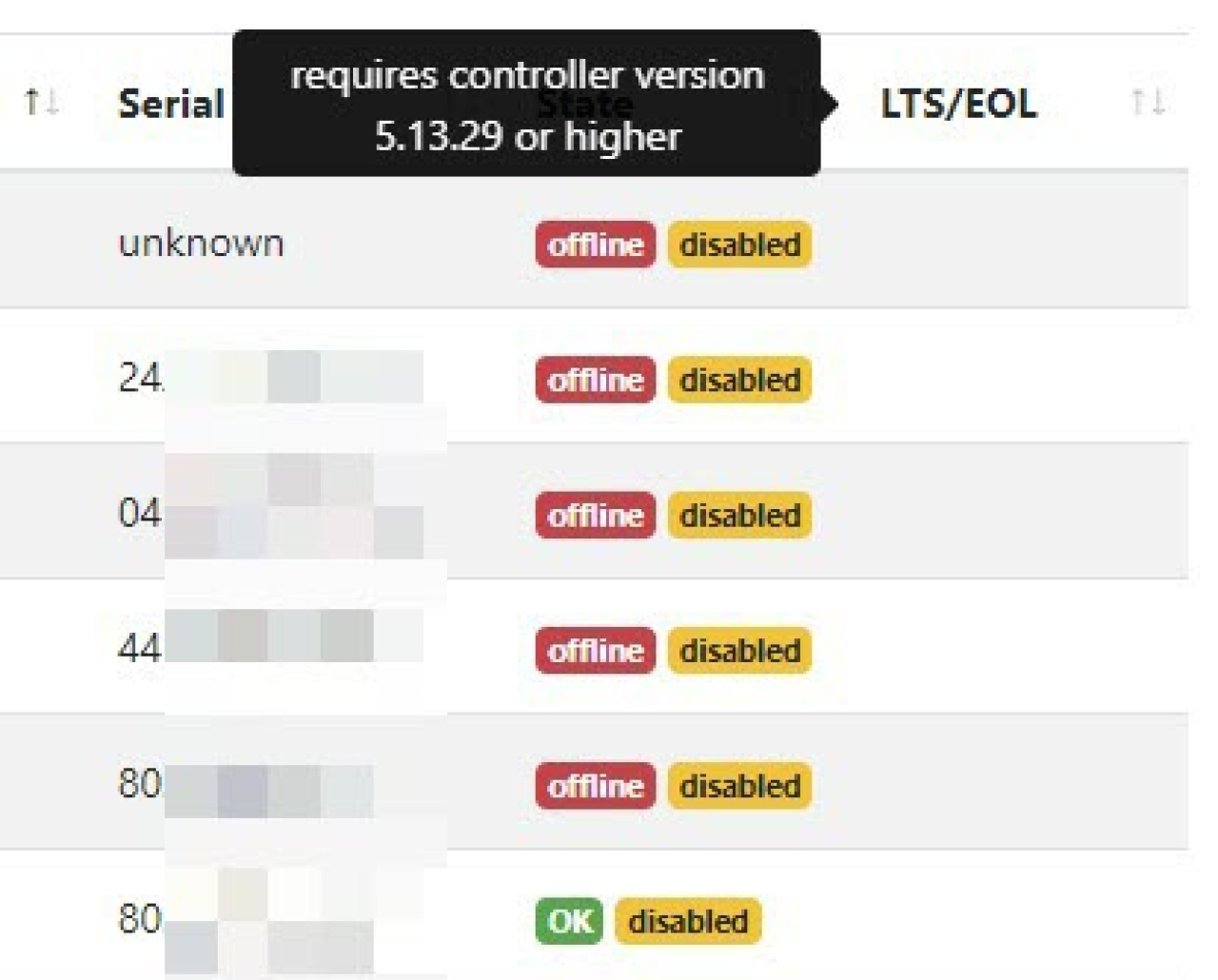
More information on our UniFi Device Search tool can be found here.