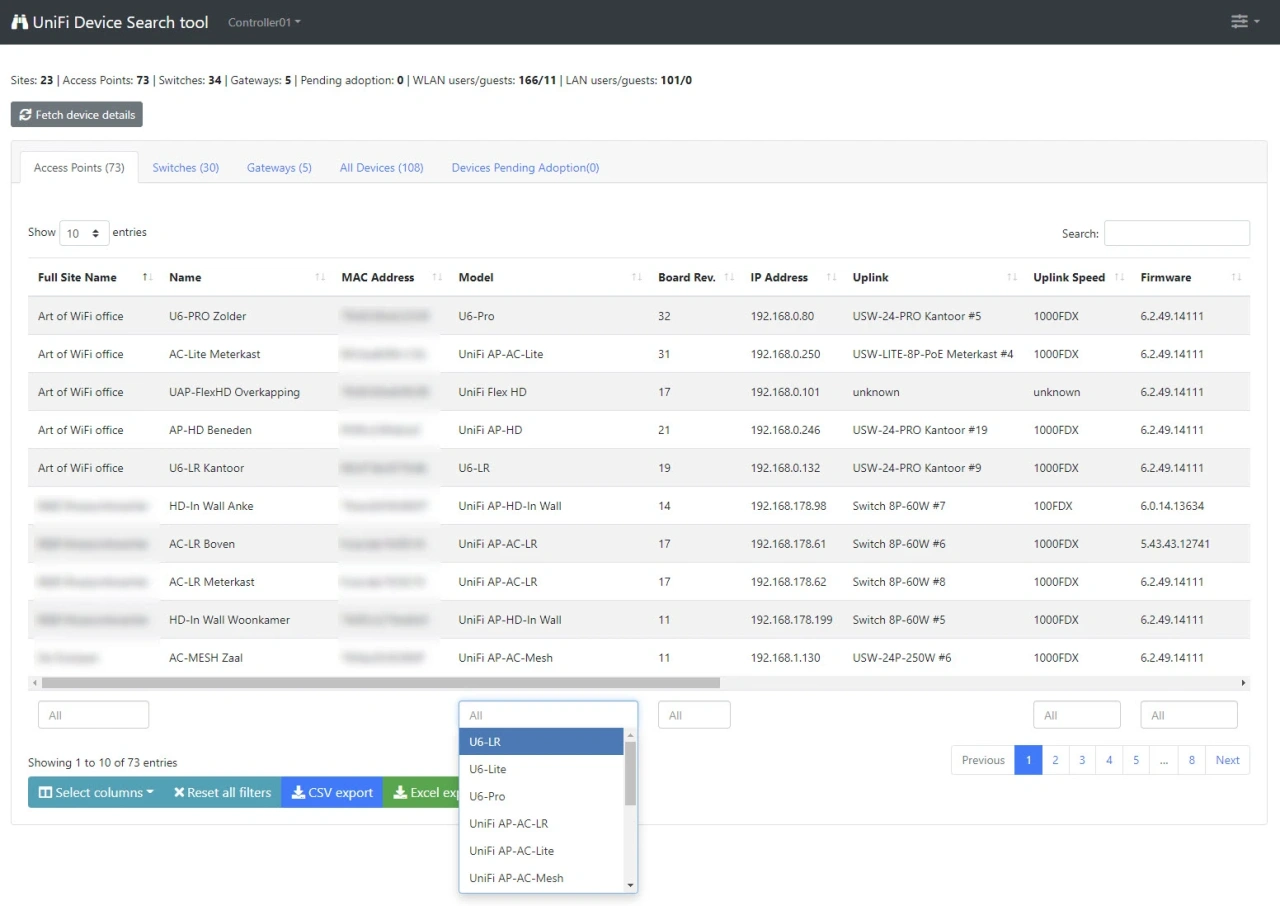
Easily find all UniFi devices across your Controllers
Are you managing multiple sites on one or more UniFi Controllers and have you ever spent too much time searching for a specific device? Or did you ever attempt to export the details and serial numbers of the devices you manage to an Excel sheet?
Our UniFi Device Search tool is here to make your life easier. This powerful tool allows you to quickly find a single device or a group of UniFi devices across all sites on a UniFi Controller or UniFi OS Console, using multiple filters and a search option.
Plus, the results can easily be exported to CSV and Excel, making it simple to keep an inventory of your devices.
The tool can be configured to connect to multiple UniFi Controllers or UniFi OS Consoles.
See the tool in action
This video on our YouTube channel demonstrates the capabilities of the UniFi Device Search tool and its user-interface.
Requirements
Server
-
A web server with PHP (7.4 or higher) and the php-curl module installed.
-
The UniFi Device Search tool has been tested on Apache 2.4 with PHP versions 7.4, 8.1, 8.2, 8.3 and cURL versions 7.42.1, 7.58.0.
Network connectivity
-
Network connectivity is required between the webserver where the UniFi Device Search tool is installed and the UniFi OS Console, or UniFi controller.
-
Each Network Application/controller/UniFi OS Server/UniFi OS Console must be reachable for the UniFi Device Search tool through port 8443, port 443 for UniFi OS Consoles, or port 11443 for UniFi OS Servers.
UniFi controller
-
Software-based controllers/Network Applications, UniFi OS Servers, and UniFi OS devices such as CloudKeys, UDRs, UDMs, and UDM PROs are supported.
-
Controller versions 5.X.X, 6.X.X, and 7.X.X, 8.X.X, and 9.X.X are supported; version 9.4.19 has been confirmed to work.
Purchase a license
-
The one-time cost for a single license is € 51,00 (excluding VAT/Sales Tax). This includes access to updates for 12 months.
-
The actual VAT/Sales Tax is calculated upon checkout.
-
EU-based companies can enter their VAT number for 0% VAT.
-
Paddle, our billing partner, supports multiple payment methods depending on your country.
€ 50,00
Frequently Asked Questions
What does the UniFi Device Search Tool do?
It gives you a fast, unified search across all UniFi gateways, switches, and access points, across all sites in the selected UniFi controller/Network Application—so you can find devices by name, model, MAC address, IP, or site in seconds.
Which UniFi versions are supported?
It works with UniFi OS consoles (UDM/UDR/UXG), UniFi OS Server, and the classic Network Application (v7–v9). All recent Official Release and Early Access versions are supported (version 9.5.18 has been confirmed to work).
Can I search across multiple sites and controllers?
Yes—point the tool at one of your controllers and search across all sites with a single query, then filter per site or device category if needed.
What can I filter or sort by?
Filter by device type (AP/switch/gateway), model, site, board revision, uplink speed, status (online/offline/adopting), LTS/EOL state, and firmware version, then sort by columns such as name, IP, MAC address, or model.
Is the data real-time?
Results are pulled live via the UniFi API when you search, so device status, IPs, and firmware version values are up to date at the time of the query.
Will it change anything on my UniFi controller?
No—the tool is read-only. It doesn’t push config or modify devices; it only retrieves inventory and status via the API.
What permissions does the API user need?
Use a local admin account with API access on the controller you query. We recommend least-privilege where available and avoiding cloud (UI.com) accounts to sidestep MFA.
Can I export results?
Yes—export the current result set to CSV/Excel for audits, inventory checks, RMA planning, or sharing with your team.
Does it help spot offline or outdated devices?
Yes—use status, EOL/EOS and firmware filters to list offline devices or devices on specific firmware so you can prioritize fixes and upgrades.
How does it handle large controllers?
The tool is built to handle large controllers that manage thousands of devices with rate-limiting controls to throttle the load on your controller.
Is data kept private?
All queries are run live against your controller; data stays on your infrastructure. Use HTTPS on the controller URL and restrict access to the tool to only allow authorized users.
Why don’t I see a device I expect?
Check that the device is adopted in a site, that the API user has access to that site, and that you’re searching on the correct controller/FQDN.
Does it include clients as well as devices?
This tool focuses on network devices. For client-level lookups and activity details, use our dedicated UniFi WAN and client usage reporting tool (https://artofwifi.net/unifi-wan-and-client-usage-reporting).