Solutions for UniFi networks
Whether you’re looking for an external UniFi captive portal, a reporting system or have other specific requirements to leverage your UniFi environment, we are able to provide a solution or service that meets your requirements.
We appreciate the Ubiquiti LAN and WiFi networking products, and especially their UniFi platform for its versatility, scalability, and central management capabilities. It is for these reasons we’ve chosen to focus all our efforts on the UniFi platform.
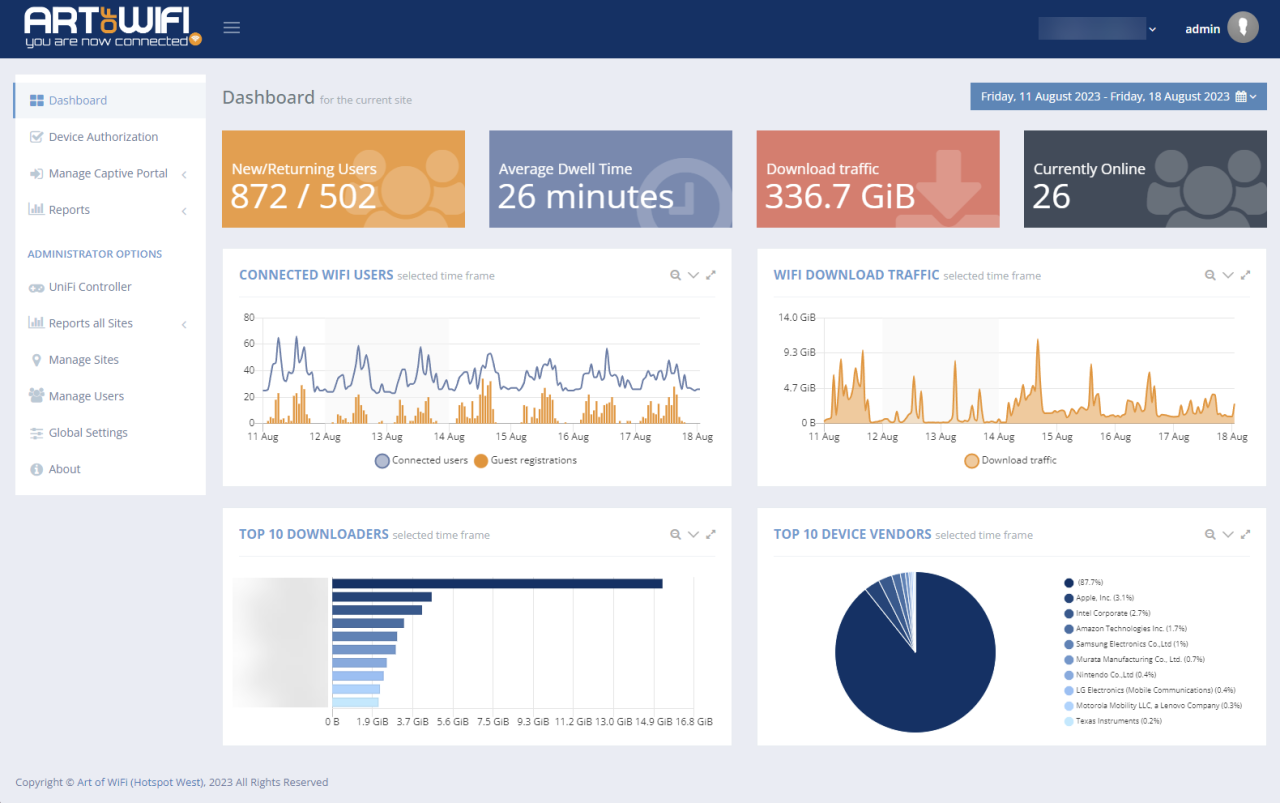
Captive Portals
Whether you have your own UniFi WiFi network(s) and wish to collect email addresses and other personal information to increase the interaction with your guests, or are a service provider looking for an easy to deploy, scalable, and flexible solution to enhance the UniFi networks of your clients, our Captive Portal solutions are the perfect solution for you.
If you’re interested in learning more about our Captive Portal solutions, please don’t hesitate to contact us for more information. We’re here to help you boost your guest engagement and streamline your WiFi guest portal.
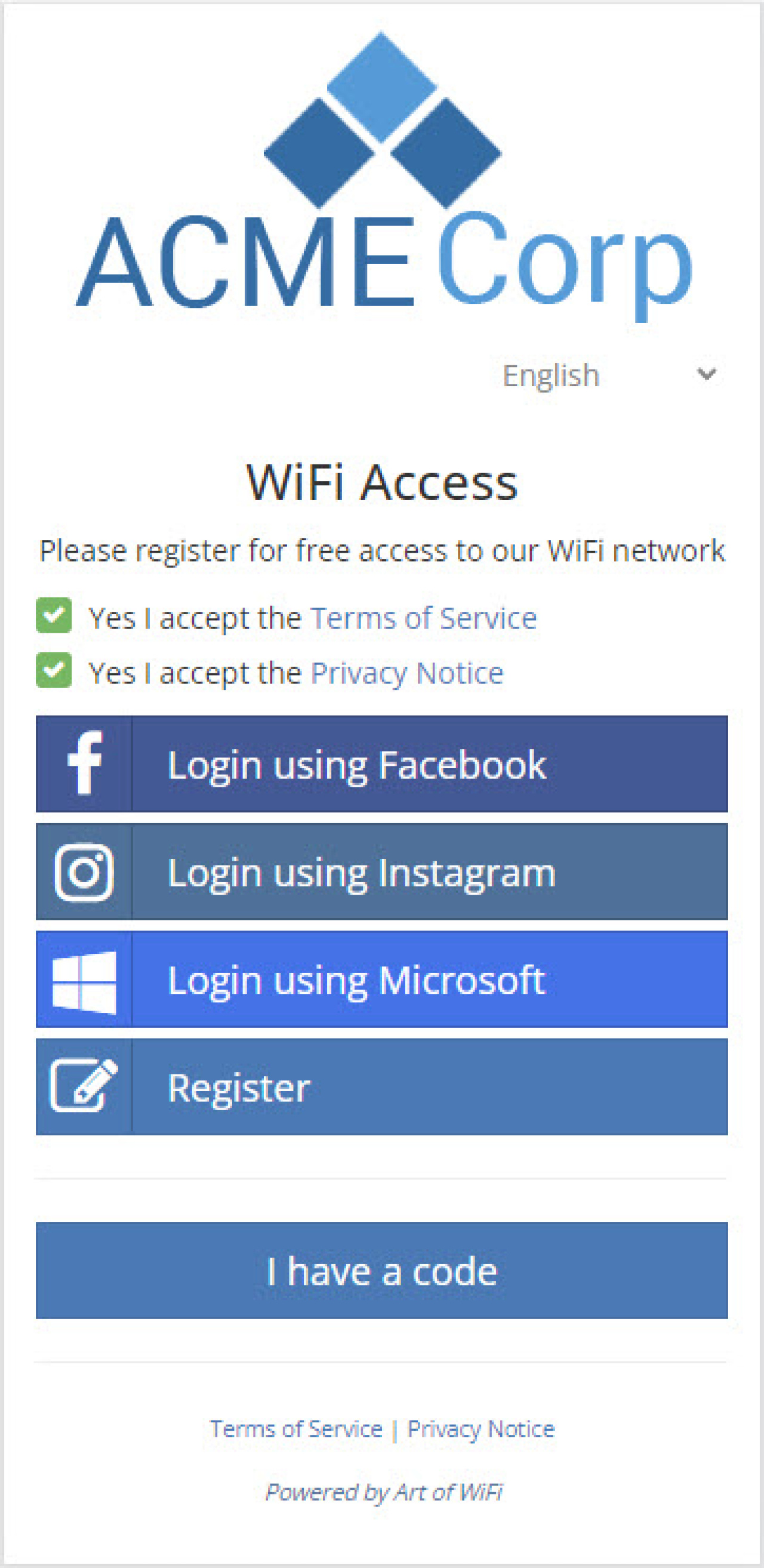
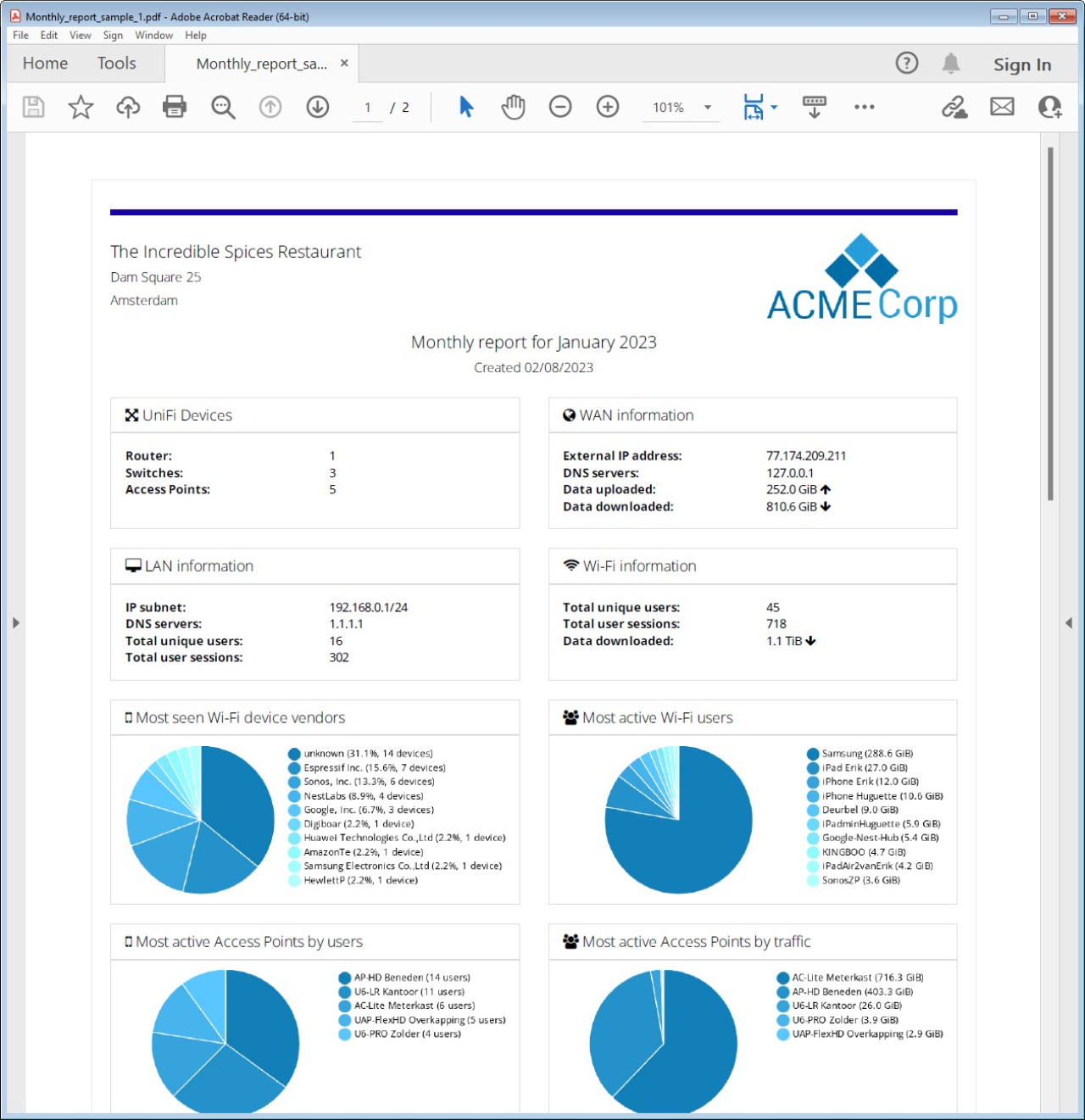
Productivity Solutions
Whether you're managing multiple UniFi sites, or multiple UniFi controllers, you will probably be looking for ways to eliminate repetitive tasks or to report on information from your networks in a specific manner that isn't provided by the UniFi platform.
We offer several specific solutions for reporting and exporting of data, as well as solutions for monitoring purposes such as our NOC Dashboard and upcoming NOC Dashboard PRO.
Custom Solutions
In case the available features in the UniFi controller or its captive portal do not meet your specific requirements we can develop a custom solution to fulfil your needs.
Where possible we use existing frameworks or components we've developed in the past allowing us to deliver results much faster.
This results in robust, reliable software that has been thoroughly tested.

We found the Art of WiFi captive portal application through the UniFi community, and it has proven to be an excellent choice for our educational institution. Since 2020, it has provided a seamless and professional WiFi experience for both students and staff. The customization options like AzureAD login and fast, responsive support from Erik have made the platform a valuable asset. We highly recommend the Art of WiFi for anyone seeking to provide a great end user experience to their clients.

Rafael Maldonado
IT Specialist at Liceo de Arte y Tecnología, San Juan, PR