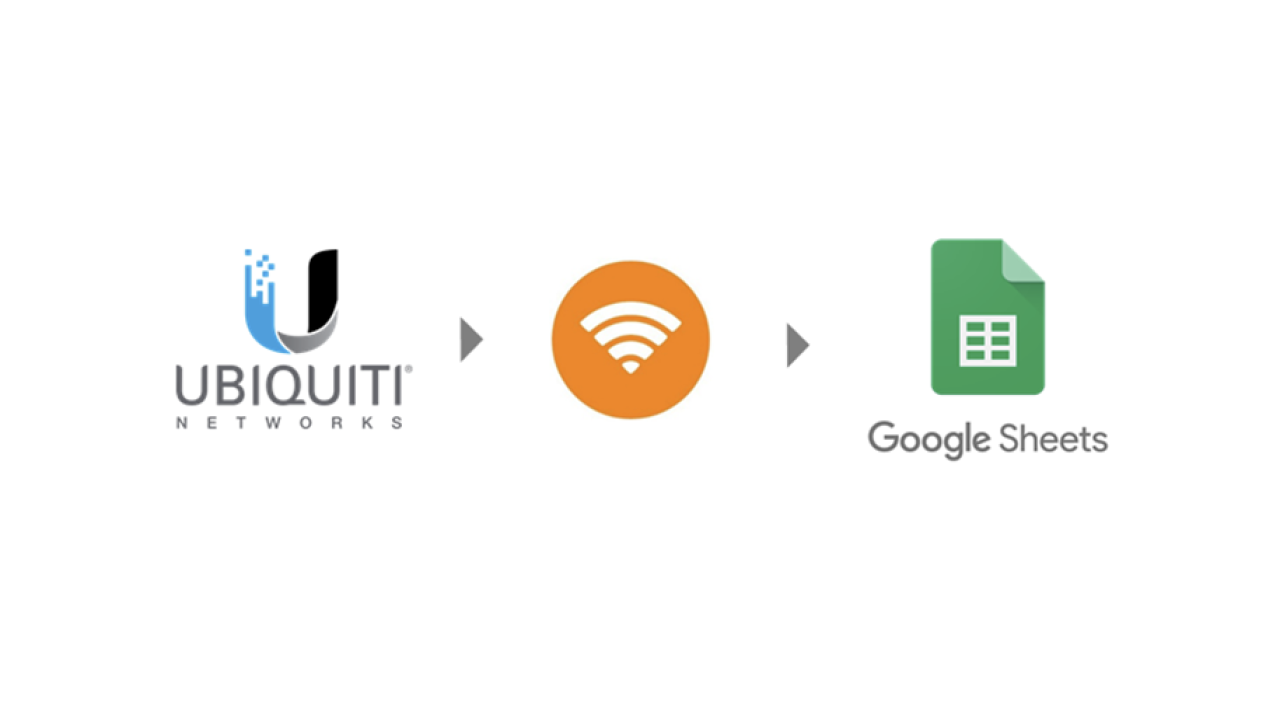
How to store registration data in a Google Sheet using webhooks
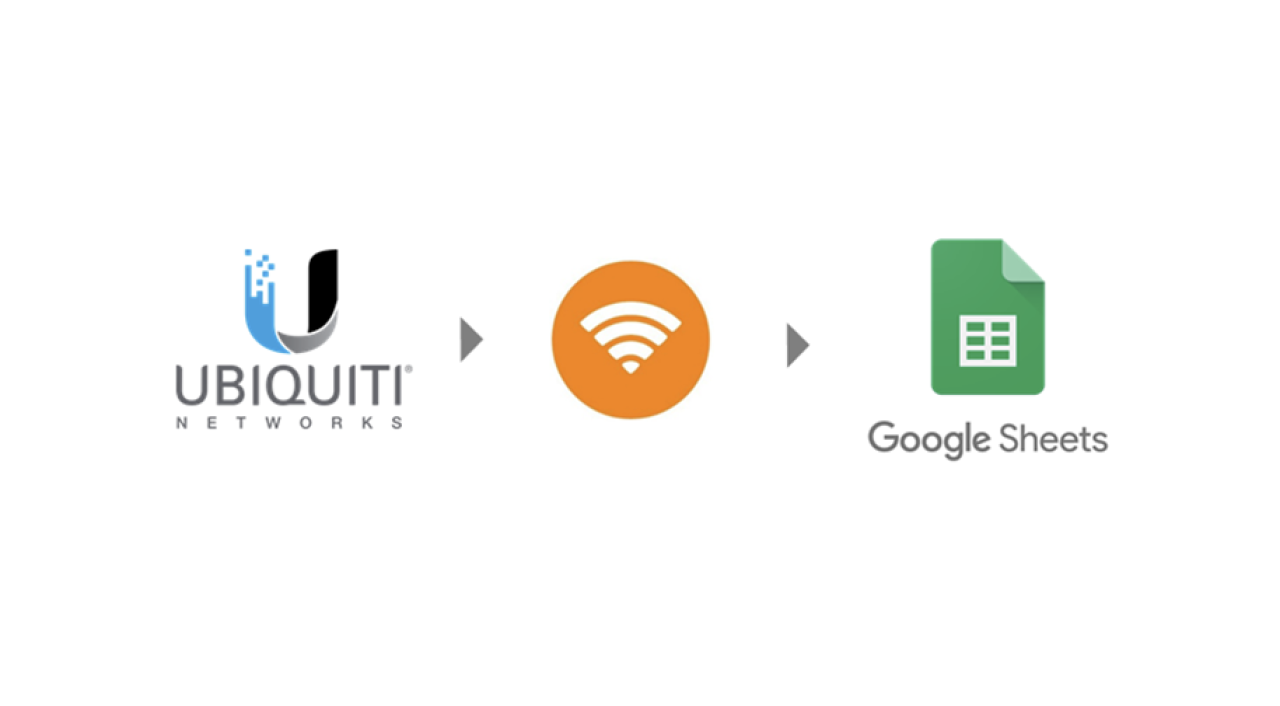
Once you’ve set up our captive portal with your UniFi network and enabled the registration function, you probably want to analyze and store the collected details, such as phone numbers and email addresses, and use them in your marketing campaigns.
Besides the built-in integration with Mailchimp which automatically adds collected names and email addresses to your selected mailing list, our captive portal platform also offers webhook support, allowing you to send the collected information to virtually any other third-party application or to your own custom webhook script.
This is an example of the data that is sent by the outgoing webhook messages:
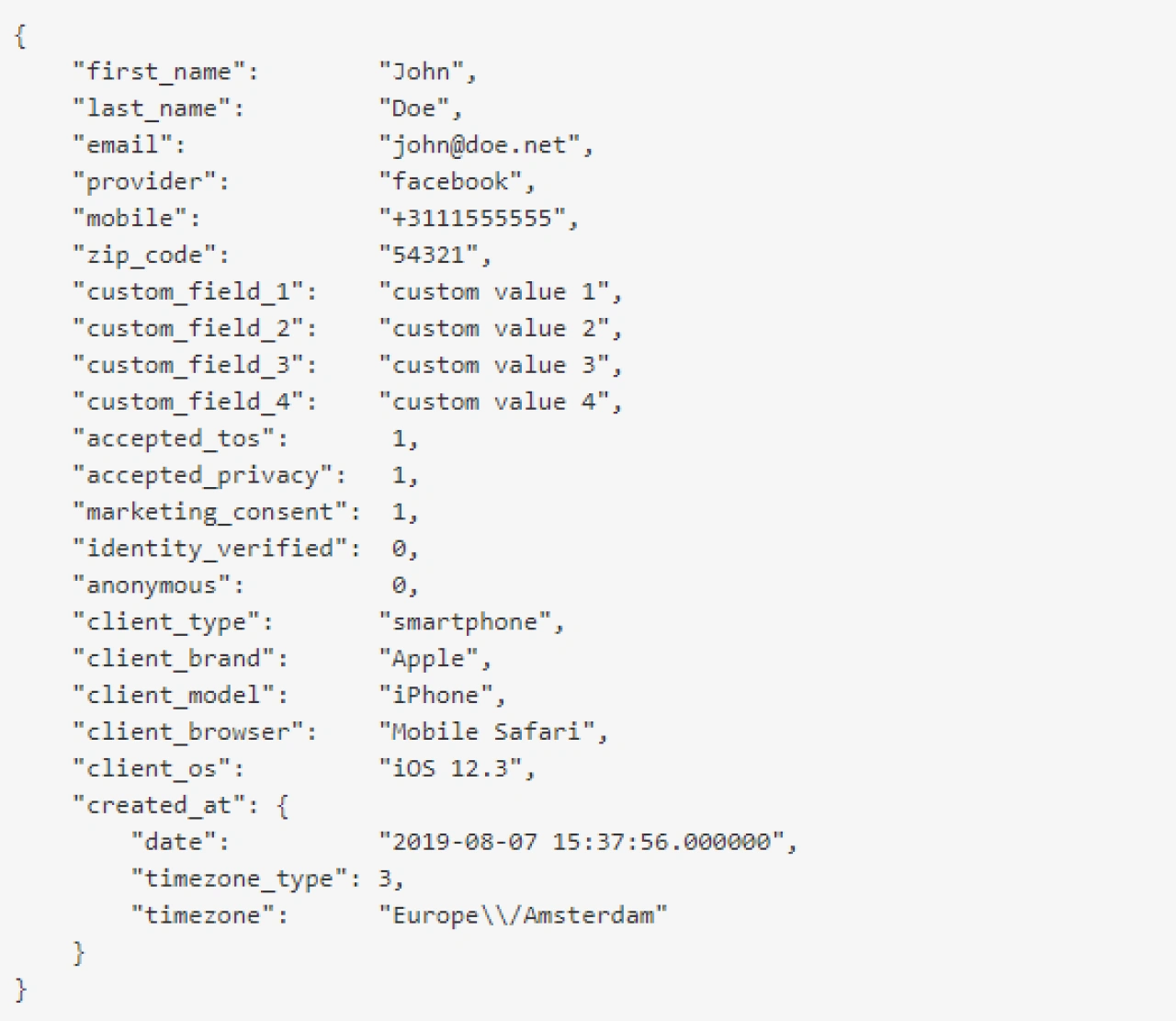
Here is a list of providers that offer application integration services and that our captive portal software works with:
Each of these providers offers direct integrations with a large number of applications. Check out the links above to see whether your application of choice is supported. These include the following marketing automation platforms:
HubSpot
Salesforce.com
Insightly
Zendesk
AWeber
Constant Contact
This adds great flexibility, allowing you to leverage your current applications even better.
This YouTube video shows how easy it is to connect our captive portal to a Google Sheet using our webhooks feature and Zapier, one of the many providers we support:
Please contact us for more information about our captive portal solution for UniFi networks.